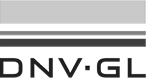- /
- /
Tracking activity and progress of employees
Company account is an online tool for organizing effective learning for your employees, as well as monitoring their continuing activities and progress of training and sessions that Advisera eTraining offers.
By setting a schedule of courses and sessions, and adding user groups and users to attend and finish them, you will need a report of their progress.

You can monitor progress of each user, by clicking on their View report button located in Actions column of your Users list.

Clicking on View report button, the page with users’ activity will open.
Here you can see all courses and sessions your users enrolled in.
Those which are marked mandatory are shown with the Company mandated flag.

Each status and deadline of the course or session the user attended or has to attend is also visible.
With this function, you can check the progress of every user in your Company.
We hope it will be of some use to you.